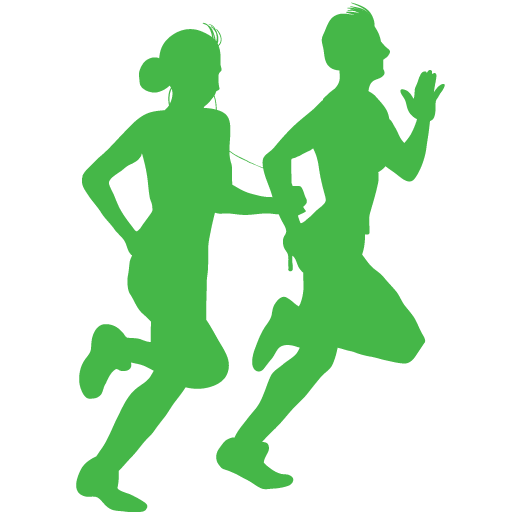3. Short introduction to Python#
In this course you’ll learn to do data science with python! Rather than aiming to give a grand overview of all the great possibilities of using python, we will learn what we need to know to run through the data science workflow, and build our python skills along the way.
That said let’s learn some basics of python to help us get started!
3.1. Objects in Python#
Everything is an object!
# Assignments, function calls and attributes. In an interactive environment, we can use tab-completion to
# inspect attributes.
a = "Welcome to DATA 601"
print(a)
b = a.lower()
print(b)
?a.lower
Everything is an object. We use variables to refer to objects. Different variables can refer to the same object (aliasing).
Let’s take a look! In the next example, there’s only one object and both variables refer to the same object.
x = ['a', 'b', 'c']
y = x
x.append('d')
print(x)
print(y)
We only modified x, but as x and y both point to the same object when we print y we see the same as x.
3.2. Data types in Python#
First we will explore the main kinds of data types you can have in python:
Integers 1,2,3,4
Floats 1.2, 2.3, 5.6
Boolean True / False
String ‘this is a string’
Lists [‘oneString’, ‘twoString’] or [1,2,3,4] or [1.2, 2.3, 5.6] or…
Dictionaries {‘key’:value}
#This is an integer
c1 = 1
#this is an float
c2 = 1.2
#this is a boolean
c3 = True
#this is a string
c4 = "oneString"
#this is a list
c5 = ["oneString", "twoString", "threeString"]
We can do simple mathematical opperations with the different data types:
c1 - c2
c1 + c2
c1 * c2
c1 / c2
As well as ask questions about relative size:
c1 > c2
c1 <= c2
Try doing something that you know should not work. The error message points to the line where the error occured, and tries to help you figure out what went wrong (stack overflow link).
c4 + c1
The order of operations is also important. Take a look at the differences below.
1 + 2 * 3
(1 + 2) * 3

Add 24 to 200 and then divide by 4
Let’s look at some more Binary Operators
The following binary operators are available in Python.
Operation |
Description |
|---|---|
|
Addition |
|
Subtraction |
|
Multiplication |
|
Exponentiation |
|
Division |
|
Floor-division |
|
Bitwise AND for ints |
|
Bitwise OR for ints |
|
Bitwise EXCLUSIVE OR for ints |
|
True if |
|
True if |
|
less-than, less-than-or-equal-to |
|
greater-than, greater-than-or-equal-to |
|
True if |
|
True if |
Note that this table is not exhaustive.
Try out some of these operations!

Be careful with booleans, operation order matters. Let’s take a look!
print(True or False)
print(True and False)
print(not True or True)
print(not(True or True))
List
Let’s take a closer look at lists as they will come in very handy throughout the course.
List Indexing
Indexing is where you’d like to get a value out of a list, or change one value in the list.
#create list
x = ['apples','oranges']
Grabbing one value:
#take a look at the first value in the array (note: starts at 0 index)
x[0]
Modifying the first value:
#assign a new value!
x[0] = 'watermelon'
#how has it changed?
x
List Slicing
Slicing a list is where you’d like to get a few values from a list, or modify a few values in the list
To do slicing on a list we use x2[start:stop:step]
Let’s make a list of numbers:
#create a list of numbers
x2 = [0,1,2,3,4,5,6,7,8,9]
#take a look
x2
Now when we want to grab a few numbers we can use slicing
#get the first three values (Note: we did not specify the 'step' size so it defaults to use 1)
x2[0:3]
#get everything after the third value
x2[3:]

Try and select only the values 5 to 7
x2[?:?]
Create a list of 5 of your favorite foods, then use slicing to select the first three
#create a list of foods
foods = [??]
#use slicing to select the first three
foods[?]
Creating lists and modifying them.
l1 = [0,1]
l2 = [2,3]
# Lists can be joined in two ways
l3 = l1 + l2 # Creates a new list - slower
l1.extend(l2) # Modifies an existing list - faster
print(l1)
print(l2)
print(l3)
You can use insert and pop for positional insertion and deletion. These operations change the list size.
#start with this list
print(l3)
#let's insert -1
l3.insert(3,-1)
print(l3)
#then let's remove -1 using pop
l3.pop(3)
print(l3)
Dictionaries
Dictionaries are very useful objects in Python. They have keys that are associated with values, in the same way that words in a dictionary are associated with definitions.
Let’s take a look at an example.
#create a dictionary
dict_ages = {"amy": 23, "scott":43, "mel":33}
dict_ages
Select values by using keys
#select the key amy to get the value (age)
dict_ages["amy"]
Keys are generally strings or numeric, while values can be anything: numeric, strings, lists, other dictionaries… etc
#create a dictionary with names as keys and a list of test scores as values.
dict_tests = {"amy": [98,87,100], "scott": [56,100,79], "mel":[55,65,75]}
dict_tests['amy']

Create a dictionary with the keys as the different datatypes we learnt, and the values as a descriptive text.
dict_dtypes = {"":"", "",""????}
Select the value of one data type using the key name
#Select value using a key
dict_dtypes[??]
3.3. Further reading#
There are lots of resources out there to supplement this introduction to python. One good resource is the book by Jake VanderPlas: Python data science handbook.
In this course we will build slowly on our python skills. Each new challendge in developing our data science workflow will require learning new bits of python code. The idea here is that you’ll learn python through applied examples.
If you would like the notebook without missing code check out the full code version.