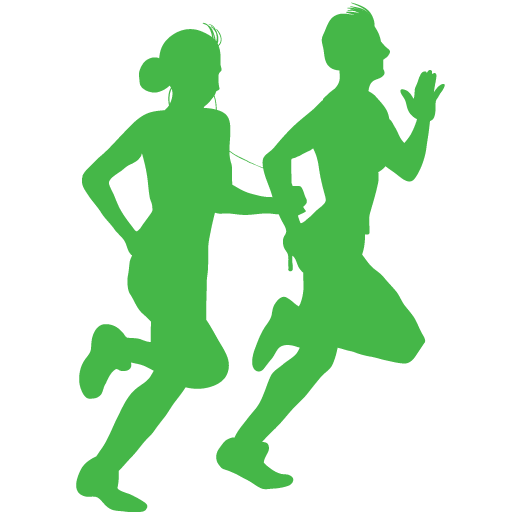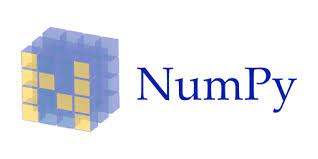
4. Introduction to Numpy#
We will make use of arrays in this course, let’s learn what they are and how we can use them!
4.1. Using a python package#
Let’s create an array using the numpy package.
An array is like a list but has some nice built-in features that make them easier to work with.
Here we will use a function that has already been built by someone else. We will give it some inputs, and we will get some output(s).
The ever growing list of python packages will let us use very useful code from other data scientists!
Let’s load in the numpy package, and create an array
#importing code from already exhisting python packages!
import numpy as np
#create an array from a list of numbers
x1 = np.array([0,1,2,3,4,5,6,7])
#Take a look at what we made
x1
4.2. Array slicing#
Now we will try to slice out a portion of the array. We’ll do this just like we did with lists, using:
Array[start:stop:step]
Try out a few combinations on our 1d array!
#first three values
x1[0:3:1]
As the defaults for the start stop step are 1, you might also use the following.
#first three values (default step is by 1)
x1[:3]
#values from the 4th value onwards
x1[3:]
2 dimensional array (2d array)
Now let’s try slicing a 2d array now. You can think of a 2d array as a matrix with rows (i) and columns (j).

To create a 2d array we will use a function from the numpy package.
#using code from the np package generate an arry of random integers
x2 = np.random.randint(low=1, high=10, size=(3,3) ) # 3 rows x 3 columns array
x2
Slicing in 2d works the same way as in 1d, we just have to specify which rows and columns we’d like.
array[rows, columns]
array[start:stop:step, start:stop:step]
#let's take the first two rows, and all the columns
x2[0:2,:]
#let's take all the rows, and the last column
x2[:,2]

Let’s try out what you’ve learnt. Try and create a 2d array of size 5x5 of integers using the numpy package:
x3 = np.random.randint(low=?, high=?, size=?) # Two-dimensional array
x3
And now select only the first column:
x3[:,?]
3 dimensional array (3d array)
As the demensions of the array grow we use the same techniques to select rows, coloumns, and depths.

We can keep track of the shape of these arrays by using the shape method.
1d array
x1.shape
2d array
x2.shape
For most of this course 2d array slicing will be as far as we go!
4.3. Arithmetic with arrays!#
We can also do arithmetic on arrays.
Here we will first add 1 to each value of the first column of your array.
x1
x1 + 1
You can also add two arrays together. For example, let’s add the first and fourth columns of the x3 array.
x3[:,0] + x3[:,1]
You can also assign the outcome of this addition to the third column of your array.
x3[:,2] = x3[:,0] + x3[:,1]
x3

Try and create a 2d array with three columns and 10 rows using the numpy package, add the first and second columns together, and place the values in the third column.
x4 = np.random.randint(?) # Two-dimensional array
x4
4.4. Further reading#
If you would like to learn more, the Python Data Science Handbook by Jake VanderPlas has a good chapter on using numpy.
If you would like the notebook without missing code check out the full code version.